前端 ui 组件库搭建规范
一、Monorepo
Monorepo(单一代码仓库)是一种代码管理模式,指的是将多个项目或包放在同一个代码仓库中进行管理,而不是每个项目一个仓库( Polyrepo)。
1. 核心概念
Mono= 单一Repo= 代码仓库- 前端组件库结构通常是这样:
my-ui/
├── packages/
│ ├── ui/ # UI 组件库
│ ├── hooks/ # 工具库
│ └── api/ # API SDK
├── apps/
│ ├── docs/ # 组件库文档
│ └── demos/ # 组件demo
└── turbo.json # Turborepo 配置所有项目(apps、组件、工具库)放在一个仓库里,统一管理版本、依赖和构建。
2. Monorepo 的优点
- 统一管理依赖(不怕版本不一致)
- 一次提交可影响多个项目(跨包修改方便)
- 共享代码方便(直接
import) - 代码可见性高(所有人都能看到全部代码)
- 配合 Turborepo / Nx 可以智能构建和缓存
3. Monorepo配置
创建 pnpm-workspace.yaml ⽂件:显式声明所有包含⼦项⽬的⽬录路径
packages:
- 'apps/*'
- 'packages/*'二、规范化设计
1. JS 规范: ESLint + Prettier
1.1 ESLint
介绍
- 一个 JavaScript/TypeScript 代码质量和风格检查工具
- 主要作用:
- 检查语法错误
- 统一代码风格
- 提供自动修复功能(
--fix)
安装 ESLint
在项目根目录执行:
# npm
npm install eslint --save-dev
# pnpm
pnpm add eslint -D添加配置文件
根目录添加eslint.config.js
这里还需要安装@eslint/js(官方内置的 JS 规则集)和typescript-eslint(TypeScript 的 ESLint 解析器和插件),使用extends直接继承js和typescrpit相关的配置。详细配置规则查看eslint 官网
pnpm add -D eslint @eslint/js typescript typescript-eslintimport js from '@eslint/js';
import tseslint from 'typescript-eslint';
export default tseslint.config({
// 继承自什么配置
extends: [js.configs.recommended, ...tseslint.configs.recommended],
// 哪些文件需要被eslint检查
files: ['**/*.{ts,tsx,js}'],
//哪些文件不需要被eslint检查
ignores: ['apps/**/*/{tmp,.dumi}/**/*', '*.js', '**/*/build/**/*', '**/*/es/**/*', '**/*/dist/**/*'],
// 自定义规则
rules: {
// 禁止使用console
'no-console': 'off',
},
// 语言选项
languageOptions: {
// 解析器
parser: tseslint.parser,
// 解析器选项
parserOptions: {
// ts项目的配置文件
project: [],
// ts配置根目录
tsconfigRootDir: import.meta.url,
},
},
});⽂件后缀名问题
- ES 模块问题:当使⽤
export default语法时,Node.js 默认会认为是CommonJS模块 - 解决⽅案:
- 将⽂件后缀改为
.mjs,eslint.config.mjs - 在
package.json中添加"type": "module"
- 将⽂件后缀改为
- 这是新版本 Node.js 中常⻅的坑,需要特别注意⽂件后缀名
验证Eslint
- 在
package.json中添加执行命令
"scripts": {
"lint:es": "eslint \"{packages,apps}/**/*.{js,jsx,ts,tsx}\"",
},- 通过运⾏
pnpm run lint:es命令验证配置是否⽣效
pnpm run lint:es- 常⻅错误
- 语法错误(如缺少逗号)
- 规则名称拼写错误
- 规则值格式不正确
1.2 prettier
Prettier 是什么
- 主要做 代码格式化(缩进、引号、分号等)
- 不关心语法规则(那是
ESLint的活) - 它的目标是:统一风格,不再争论代码格式
安装 Prettier
# pnpm
pnpm add -D prettier创建配置文件
根目录下新建.prettierrc文件
export default {
printWidth: 100, // 每行最大长度
tabWidth: 2, // 缩进宽度
useTabs: false, // 是否用 tab
semi: true, // 语句末尾加分号
singleQuote: true, // 使用单引号
trailingComma: 'all', // 多行时末尾逗号
bracketSpacing: true, // 对象大括号内留空格
arrowParens: 'always', // 箭头函数参数总是加括号
};忽略不需要格式化的文件
根目录下新建.prettierignore文件
node_modules;
dist;
build;
coverage;使用编辑器插件
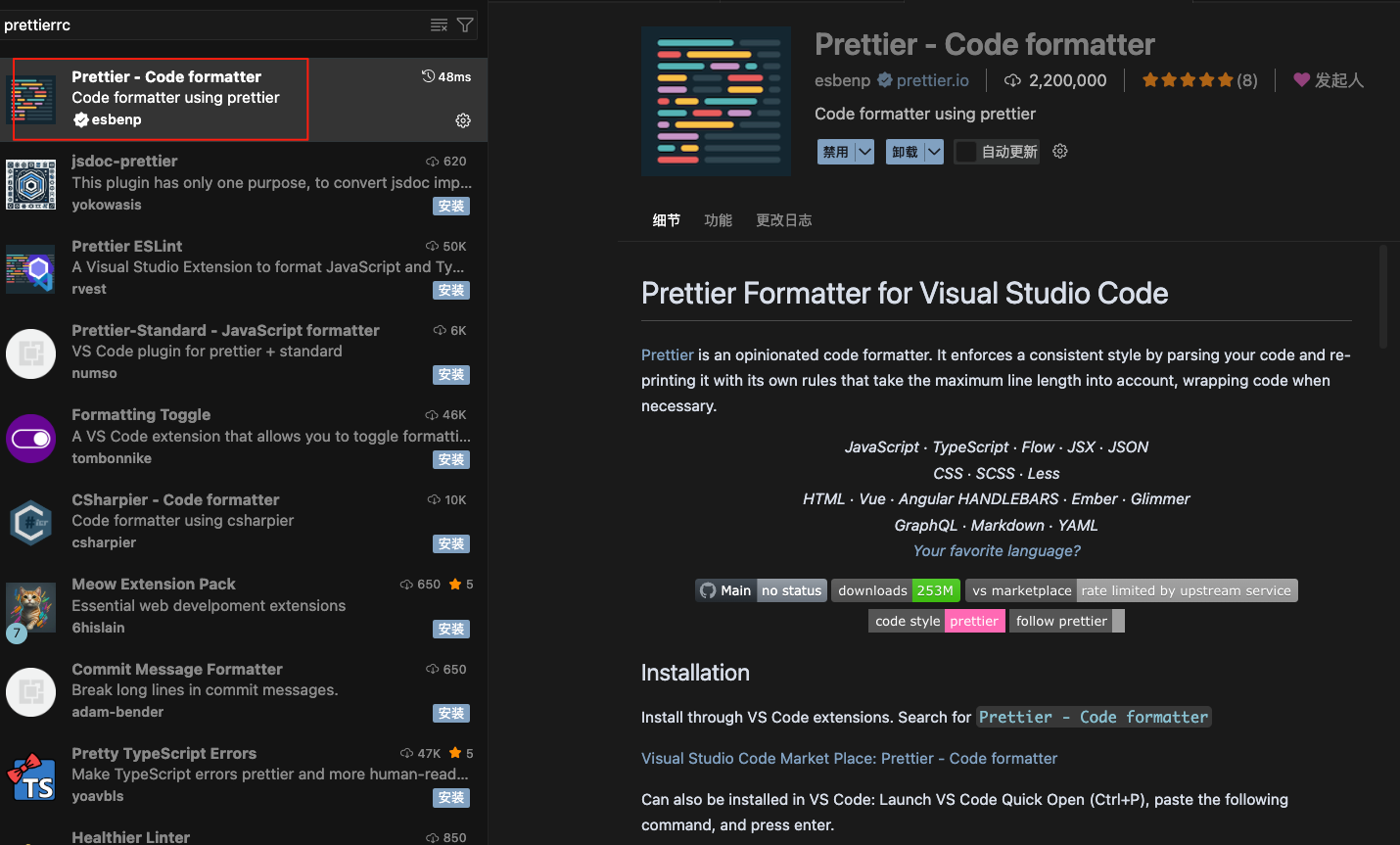
2. 样式规范: Stylelint
Stylelint 是什么
CSS/SCSS/LESS代码检查工具- 类似
ESLint,但针对样式代码 - 功能:
- 规范
CSS/SCSS/LESS代码风格 - 检查错误或潜在问题(如重复属性、无效颜色)
- 支持自动修复(
--fix)
- 规范
安装
pnpm add -D stylelint stylelint-config-standardstylelint→ 核心工具stylelint-config-standard→ 官方推荐的基础规则集
如果使用 SCSS/LESS
pnpm add -D stylelint-scss stylelint-less配置 Stylelint
根目录下新建stylelint.config.js
module.exports = {
extends: ['stylelint-config-standard'],
rules: {
indentation: 2, // 缩进 2 个空格
'string-quotes': 'double', // 字符串用双引号
'color-hex-case': 'lower', // 十六进制颜色小写
'max-empty-lines': 2, // 最大空行 2 行
},
};如果是 SCSS,可以加:
module.exports = {
extends: ['stylelint-config-standard', 'stylelint-config-recommended-scss'],
plugins: ['stylelint-scss'],
rules: {
'scss/dollar-variable-pattern': '^foo', // SCSS 变量命名规则
},
};验证stylelint
- 在
package.json中添加执行命令
"scripts": {
"lint:style": "stylelint \"{packages,apps}/**/*.{css,ts}\"",
},- 通过运⾏
pnpm run lint:style命令验证配置是否⽣效
pnpm run lint:style3. 拼写检查:cspell
cspell 是什么
Code Spell Checker,代码拼写检查工具- 检查:变量名、注释、字符串等拼写错误
- 适合
JS/TS/React/Vue项目,减少英文拼写bug
安装
pnpm add -g cspell初始化配置
在项目根目录:
npx cspell --init会生成 cspell.json,默认配置示例:
{
"version": "0.2",
"language": "en",
"words": [
"aiolimp",
"vuex",
"React"
],
"ignoreWords": [
"npm",
"pnpm"
],
"ignorePaths": [
"node_modules/**",
"dist/**"
]
}words:允许的自定义词(专有名词、库名等)ignoreWords:忽略的词ignorePaths:忽略目录
检查代码
- 在
package.json中添加执行命令
"scripts": {
"spellcheck": "cspell lint --dot --gitignore --color --cache --show-suggestions \" (packages|apps)/**/*.@(html|js|cjs|mjs|ts|tsx|css|scss|md)\"",
},- 通过运⾏
pnpm run spellcheck命令验证配置是否⽣效
pnpm run spellcheck修复
根目录下添加.cspell文件夹,文件夹里添加custom-words.txt,可以将不需要拼写检查的单词添加到文件里。
在cspell.json中添加配置
"dictionaries": ["custom-words"],
"dictionaryDefinitions": [
{
"name": "custom-words",
"path": "./.cspell/custom-words.txt",
"addWords": true
}
],4. 提交规范: Commitlint + Husky
Husky + Commitlint 能做什么
Husky:管理 Git hooks(提交前、推送前等自动执行脚本)Commitlint:检查Git提交信息是否符合规范(如Angular提交规范)
比如,要求提交必须长这样:
feat(user): 新增用户登录功能
fix(api): 修复接口超时问题安装依赖
pnpm add -D husky @commitlint/{cli,config-conventional}husky→ 用来执行Git hooks@commitlint/cli→Commitlint核心工具@commitlint/config-conventional→Angular风格的提交规范(主流)
初始化 Husky
npx husky init它会在项目根目录生成:
.husky/
└── pre-commit
commit-msg并在 package.json 里添加:
{
"scripts": {
"prepare": "husky"
}
}commit-msg:
- 触发时机:在写好
commit message后,提交正式保存之前执行, - 作用:
- 校验提交信息格式(配合
Commitlint)
- 校验提交信息格式(配合
- 目的:防止随意写
update、test这种无意义提交
#!/bin/sh
. "$(dirname "$0")/_/husky.sh"
npx --no -- commitlint --edit "$1"pre-commit
- 触发时机:运行
git commit后,Git会在**真正写入commit**之前执行,可以配和其他类型的检查 - 作用:
- 检查代码格式(
ESLint、Prettier) - 运行测试(
Jest、Vitest) - 格式化代码(
lint-staged)
- 检查代码格式(
- 目的:防止不符合规范的代码进入仓库
#!/bin/sh
. "$(dirname -- "$0")/_/husky.sh"
# pnpm lint
pnpm spellcheck && npx lint-staged配置 Commitlint
推荐搭配commitizen和cz-git使用
- commitizen:让你用命令行交互式选择提交类型(替代手写
commit message) - cz-git:
Commitizen的一个适配器,支持更多配置和自定义交互界面
在 package.json 中添加:
"scripts": {
"commit": "git-cz"
},
"config": {
"commitizen": {
"path": "node_modules/cz-git"
}
},根目录下添加commitlint.config.js
// Emoji
/** @type {import('cz-git').UserConfig} */
module.exports = {
extends: ['@commitlint/config-conventional'], // extends can be nested
parserPreset: 'conventional-changelog-conventionalcommits',
prompt: {
settings: {},
messages: {
skip: ':skip',
max: 'upper %d chars',
min: '%d chars at least',
emptyWarning: 'can not be empty',
upperLimitWarning: 'over limit',
lowerLimitWarning: 'below limit'
},
types: [
{ value: 'feat', name: 'feat: ✨ A new feature', emoji: '✨ ' },
{ value: 'fix', name: 'fix: 🐛 A bug fix', emoji: '🐛 ' },
{ value: 'docs', name: 'docs: 📝 Documentation only changes', emoji: '📝 ' },
{
value: 'style',
name: 'style: 💄 Changes that do not affect the meaning of the code',
emoji: '💄 '
},
{
value: 'refactor',
name: 'refactor: 📦️ A code change that neither fixes a bug nor adds a feature',
emoji: '📦️ '
},
{
value: 'perf',
name: 'perf: 🚀 A code change that improves performance',
emoji: '🚀 '
},
{
value: 'test',
name: 'test: 🚨 Adding missing tests or correcting existing tests',
emoji: '🚨 '
},
{
value: 'build',
name: 'build: 🛠 Changes that affect the build system or external dependencies',
emoji: '🛠 '
},
{
value: 'ci',
name: 'ci: 🎡 Changes to our CI configuration files and scripts',
emoji: '🎡 '
},
{
value: 'chore',
name: "chore: 🔨 Other changes that don't modify src or test files",
emoji: '🔨 '
},
{ value: 'revert', name: 'revert: ⏪️ Reverts a previous commit', emoji: ':rewind:' }
],
useEmoji: true,
confirmColorize: true,
emojiAlign: 'center',
questions: {
scope: {
description: 'What is the scope of this change (e.g. component or file name)'
},
subject: {
description: 'Write a short, imperative tense description of the change'
},
body: {
description: 'Provide a longer description of the change'
},
isBreaking: {
description: 'Are there any breaking changes?'
},
breakingBody: {
description: 'A BREAKING CHANGE commit requires a body. Please enter a longer description of the commit itself'
},
breaking: {
description: 'Describe the breaking changes'
},
isIssueAffected: {
description: 'Does this change affect any open issues?'
},
issuesBody: {
description: 'If issues are closed, the commit requires a body. Please enter a longer description of the commit itself'
},
issues: {
description: 'Add issue references (e.g. "fix #123", "re #123".)'
}
}
}
}这样执行 pnpm commit 时就会出现漂亮的交互式选择界面,支持中文提示和 emoji
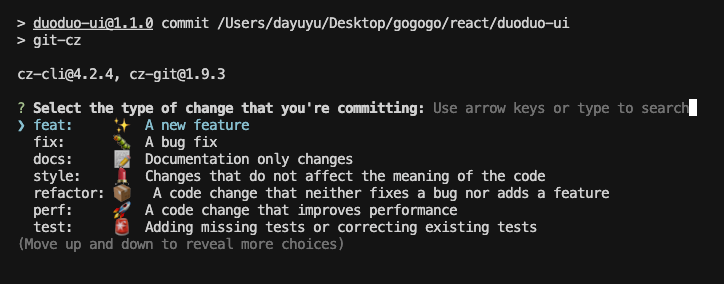
最终效果
提交记录会像这样:
feat(api): ✨ 新增用户登录接口
fix(ui): 🐛 修复按钮样式错位- 统一风格
- 支持
emoji - 交互式选择,零记忆成本
- 自动校验,提交即规范
5.增量检查配置Lint-staged
lint-staged 是什么
- 作用:只对暂存区(
git add后的文件)执行 lint 或格式化操作 - 优势:
- 不会全量检查(比直接
eslint. 快得多) - 只改你这次提交的文件
- 适合配合
Husky的pre-commit hook
- 不会全量检查(比直接
安装
pnpm add -D lint-staged配置 lint-staged
在package.json中添加:
"lint-staged": {
"*.{js,ts,vue,tsx}": ["eslint --fix", "prettier --write"],
"*.md": ["prettier --write"]
},*.{js,ts,vue,tsx}→ 匹配JS/TS/Vue/TSX文件eslint --fix→ 自动修复ESLint问题prettier --write→ 自动格式化*.md→ 只格式化Markdown文件
提交流程
Huskypre-commit hook 触发lint-staged找出暂存区文件- 按配置执行
ESLint / Prettier - 如果有错误且无法修复,提交会被中断
三、工程化配置
1. tsup
ui库通常使用tsup进行打包构建,它是目前 TypeScript 项目里很流行的打包工具,尤其适合库开发。
tsup 是什么
- 一个 零配置 的
TypeScript打包工具 - 基于 esbuild(超快的打包器)
- 支持生成多种格式:
esm、cjs、iife - 自动类型声明文件
.d.ts - 内置支持:
TypeScriptJSX/TSXTree-shaking- 代码压缩
Sourcemap
适用场景
- 你在写一个
npm包/工具库 - 需要打包成多种格式(方便别人引入)
- 不想手动写复杂的
Rollup/Webpack配置 - 希望构建速度快
安装
pnpm add -D tsup typescript基本用法
package.json:
"scripts": {
"dev": "tsup --watch",
"build": "tsup",
},UI项目根目录下添加tsup.config.ts
import { defineConfig } from 'tsup';
export default defineConfig({
entry: ['src'], // 入口文件
dts: true, // 生成dts文件
splitting: false, // 是否拆分文件,ui库一般不需要
sourcemap: false, // 生成sourcemap文件
clean: true, // 清除dist目录
outDir: 'es', // 修改打包目录
format: ['esm'], // 设置打包格式为esm
});打包后生成文件:
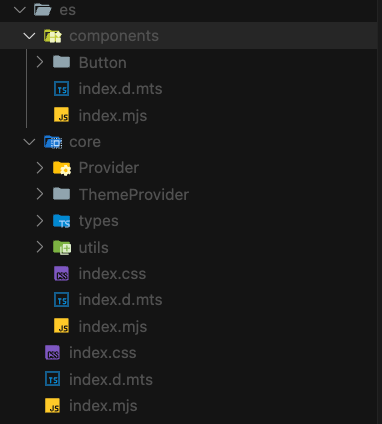
CLI 参数速查
| 参数 | 作用 |
|---|---|
| --dts | 生成 .d.ts 类型文件 |
| --format | 输出格式(cjs、esm、iife) |
| --sourcemap | 生成 SourceMap |
| --minify | 压缩输出 |
| --watch | 监听文件变化(开发模式) |
| --clean | 构建前清空输出目录 |
2. turbo
turbo 是什么
Vercel出品的Monorepo构建工具- 核心作用:
- 在
Monorepo里高效执行任务(构建、测试、lint 等) - 缓存任务结果(本地缓存 + 远程缓存)
- 任务依赖管理(先构建依赖包,再构建当前包)
- 在
- 对标
Google的Bazel,但配置更简单,学习曲线低
核心特点
本地缓存
相同输入(代码、依赖) → 直接复用上次的构建结果
远程缓存
多人协作时,一个人构建结果 → 其他人直接复用
任务依赖关系管理
dependsOn可以定义任务执行顺序输出追踪
outputs定义哪些文件需要缓存支持并行与串行执行
安装
pnpm add -D turbo然后创建配置文件:
npx turbo init会生成:
turbo.json基础配置示例
{
"$schema": "https://turbo.build/schema.json",
"pipeline": {
"build": {
"dependsOn": ["^build"], // 先构建依赖包
"outputs": ["dist/**"] // 缓存构建产物
},
"dev": {
"cache": false, // 开发模式不缓存
"persistent": true // 持续运行
},
"lint": {
"outputs": []
},
"test": {
"dependsOn": ["build"], // 测试前先构建
"outputs": ["coverage/**"] // 缓存测试覆盖率
}
}
}常用命令
# 构建所有包(自动按依赖顺序)
pnpm turbo run build
# 运行所有包的 dev 脚本(并行执行)
pnpm turbo run dev
# 只运行某个包
pnpm turbo run build --filter=ui
# 运行指定包及依赖包
pnpm turbo run build --filter=web^...
# 清理缓存
pnpm turbo clean和 pnpm workspace 配合
{
"scripts": {
"build": "turbo run build",
"dev": "turbo run dev",
"lint": "turbo run lint"
}
}pnpm-workspace.yaml:
packages:
- "apps/*"
- "packages/*"这样 Turbo 会自动识别依赖关系,例如:
- web 依赖 ui
- 先构建 ui → 再构建 web